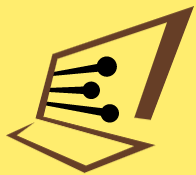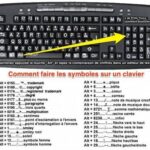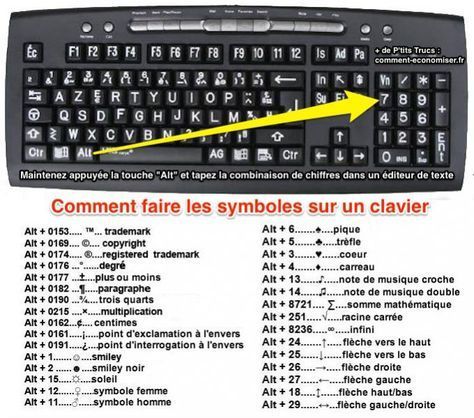Weebly a introduit une application gratuite «Price Chart» via App Center qui vous aide à ajouter des tableaux de prix simples sur votre site. C’est l’une des applications gratuites de Weebly et nous espérons que l’utilisateur pourra à l’avenir choisir parmi de nombreuses autres applications de tableau de prix. Dans cet article, nous expliquerons comment ajouter un tableau de prix gratuit sur le site Weebly en utilisant les méthodes suivantes:
- Utilisation de l’application Price Chart depuis App Center
- Widget de table de tarification utilisant un script personnalisé
Comment ajouter un tableau de prix gratuit sur le site Weebly?
Application de tableau des prix Weebly
Parlons d’abord de l’application de tableau des prix, disponible sous “commerce électronique»Catégorie de Weebly App Center. Connectez cette application à votre site et faites glisser l’élément sur la page où vous souhaitez ajouter le tableau de prix. Le tableau créé ressemblera à quelque chose comme ci-dessous et vous pouvez l’essayer sur votre site Weebly et le personnaliser davantage.
Caractéristiques de l’application gratuite de tableau des prix
L’application de tableau des prix est publiée par Weebly et vous pouvez donc supposer que l’intégration avec l’éditeur Weebly sera plus facile que toute autre application. L’application doit être connectée à chacun de vos sites séparément et possède les fonctionnalités suivantes:
- Le widget a un plan, des fonctionnalités et des éléments de bouton ensemble.
- Il s’agit d’un widget complet, ce qui signifie que vous ne pouvez pas faire glisser d’autres éléments entre les deux.
- Bien que le widget autorise des forfaits et des fonctionnalités illimités, nous vous recommandons de limiter 3 à 5 forfaits.
- Le widget s’aligne automatiquement sur les appareils mobiles.
- Les couleurs d’arrière-plan peuvent être personnalisées selon vos besoins.
Widget de tableau de prix à l’aide d’un script
La deuxième option que nous expliquons ici est le widget de la table de tarification utilisant des scripts gratuits StyleFix et PrefixFree qui peuvent être vus dans cette page de démonstration.
Vous pouvez ajouter le widget dans votre site Weebly en suivant les étapes ci-dessous.
- Ajout du script
- Ajout d’un style CSS personnalisé
- Intégrer du code HTML
Ajout du script
Ajoutez le script ci-dessous sous “Pages> Choisissez la page> Paramètres SEO> Code de pied de page»De votre site Weebly.
< script >
/**
* StyleFix 1.0.3 & PrefixFree 1.0.7
* @author Lea Verou
* MIT license
*/
(function() {
function t(e, t) {
return [].slice.call((t || document).querySelectorAll(e))
}
if (!window.addEventListener) return;
var e = window.StyleFix = {
link: function
try {
if (t.rel !== "stylesheet" || t.hasAttribute("data-noprefix")) return
} catch (n) {
return
}
var r = t.href || t.getAttribute("data-href"),
i = r.replace(/[^/]+$/, ""),
s = (/^[a-z]{3,10}:/.exec(i) || [""])[0],
o = (/^[a-z]{3,10}://[^/]+/.exec(i) || [""])[0],
u = /^([^?]*)??/.exec(r)[1],
a = t.parentNode,
f = new XMLHttpRequest,
l;
f.onreadystatechange = function() {
f.readyState === 4 && l()
};
l = function() {
var n = f.responseText;
if (n && t.parentNode && (!f.status || f.status < 400 || f.status > 600)) {
n = e.fix(n, !0, t);
if (i) {
n = n.replace(/url(s*?((?:"|')?)(.+?)1s*?)/gi, function(e, t, n) {
return /^([a-z]{3,10}:|#)/i.test(n) ? e : /^///.test(n) ? 'url("' + s + n + '")' : /^//.test(n) ? 'url("' + o + n + '")' : /^?/.test(n) ? 'url("' + u + n + '")' : 'url("' + i + n + '")'
});
var r = i.replace(/([^$*+[]?{}.=!:(|)])/g, "$1");
n = n.replace(RegExp("b(behavior:s*?url('?"?)" + r, "gi"), "$1")
}
var l = document.createElement("style");
l.textContent = n;
l.media = t.media;
l.disabled = t.disabled;
l.setAttribute("data-href", t.getAttribute("href"));
a.insertBefore(l, t);
a.removeChild
l.media = t.media
}
};
try {
f.open("GET", r);
f.send(null)
} catch (n) {
if (typeof XDomainRequest != "undefined") {
f = new XDomainRequest;
f.onerror = f.onprogress = function() {};
f.onload = l;
f.open("GET", r);
f.send(null)
}
}
t.setAttribute("data-inprogress", "")
},
styleElement: function
if (t.hasAttribute("data-noprefix")) return;
var n = t.disabled;
t.textContent = e.fix(t.textContent, !0, t);
t.disabled = n
},
styleAttribute: function
var n = t.getAttribute("style");
n = e.fix(n, !1, t);
t.setAttribute("style", n)
},
process: function() {
t('link[rel="stylesheet"]:not([data-inprogress])').forEach(StyleFix.link);
t("style").forEach(StyleFix.styleElement);
t("[style]").forEach(StyleFix.styleAttribute)
},
register: function(t, n) {
(e.fixers = e.fixers || []).splice(n === undefined ? e.fixers.length : n, 0, t)
},
fix: function(t, n, r) {
for (var i = 0; i < e.fixers.length; i++) t = e.fixers[i](t, n, r) || t;
return t
},
camelCase: function(e) {
return e.replace(/-([a-z])/g, function(e, t) {
return t.toUpperCase()
}).replace("-", "")
},
deCamelCase: function(e) {
return e.replace(/[A-Z]/g, function(e) {
return "-" + e.toLowerCase()
})
}
};
(function() {
setTimeout(function() {
t('link[rel="stylesheet"]').forEach(StyleFix.link)
}, 10);
document.addEventListener("DOMContentLoaded", StyleFix.process, !1)
})()
})();
(function(e) {
function t(e, t, r, i, s) {
e = n[e];
if (e.length) {
var o = RegExp(t + "(" + e.join("|") + ")" + r, "gi");
s = s.replace(o, i)
}
return s
}
if (!window.StyleFix || !window.getComputedStyle) return;
var n = window.PrefixFree = {
prefixCSS: function(e, r, i) {
var s = n.prefix;
n.functions.indexOf("linear-gradient") > -1 && (e = e.replace(/(s|:|,)(repeating-)?linear-gradient(s*(-?d*.?d*)deg/ig, function(e, t, n, r) {
return t + (n || "") + "linear-gradient(" + (90 - r) + "deg"
}));
e = t("functions", "(s|:|,)", "s*(", "$1" + s + "$2(", e);
e = t("keywords", "(s|:)", "(s|;|}|$)", "$1" + s + "$2$3", e);
e = t("properties", "(^|{|s|;)", "s*:", "$1" + s + "$2:", e);
if (n.properties.length) {
var o = RegExp("b(" + n.properties.join("|") + ")(?!:)", "gi");
e = t("valueProperties", "b", ":(.+?);", function(e) {
return e.replace(o, s + "$1")
}, e)
}
if (r) {
e = t("selectors", "", "b", n.prefixSelector, e);
e = t("atrules", "@", "b", "@" + s + "$1", e)
}
e = e.replace(RegExp("-" + s, "g"), "-");
e = e.replace(/-*-(?=[a-z]+)/gi, n.prefix);
return e
},
property: function(e) {
return (n.properties.indexOf(e) ? n.prefix : "") + e
},
value: function(e, r) {
e = t("functions", "(^|s|,)", "s*(", "$1" + n.prefix + "$2(", e);
e = t("keywords", "(^|s)", "(s|$)", "$1" + n.prefix + "$2$3", e);
return e
},
prefixSelector: function(e) {
return e.replace(/^:{1,2}/, function(e) {
return e + n.prefix
})
},
prefixProperty: function(e, t) {
var r = n.prefix + e;
return t ? StyleFix.camelCase(r) : r
}
};
(function() {
var e = {},
t = [],
r = {},
i = getComputedStyle(document.documentElement, null),
s = document.createElement("div").style,
o = function(n) {
if (n.charAt(0) === "-") {
t.push(n);
var r = n.split("-"),
i = r[1];
e[i] = ++e[i] || 1;
while (r.length > 3) {
r.pop();
var s = r.join("-");
u(s) && t.indexOf(s) === -1 && t.push(s)
}
}
},
u = function(e) {
return StyleFix.camelCase(e) in s
};
if (i.length > 0)
for (var a = 0; a < i.length; a++) o(i[a]);
else
for (var f in i) o(StyleFix.deCamelCase(f));
var l = {
uses: 0
};
for (var c in e) {
var h = e[c];
l.uses < h && (l = {
prefix: c,
uses: h
})
}
n.prefix = "-" + l.prefix + "-";
n.Prefix = StyleFix.camelCase(n.prefix);
n.properties = [];
for (var a = 0; a < t.length; a++) {
var f = t[a];
if (f.indexOf(n.prefix) === 0) {
var p = f.slice(n.prefix.length);
u(p) || n.properties.push(p)
}
}
n.Prefix == "Ms" && !("transform" in s) && !("MsTransform" in s) && "msTransform" in s && n.properties.push("transform", "transform-origin");
n.properties.sort()
})();
(function() {
function i(e, t) {
r
r
return !!r
}
var e = {
"linear-gradient": {
property: "backgroundImage",
params: "red, teal"
},
calc: {
property: "width",
params: "1px + 5%"
},
element: {
property: "backgroundImage",
params: "#foo"
},
"cross-fade": {
property: "backgroundImage",
params: "url(a.png), url(b.png), 50%"
}
};
e["repeating-linear-gradient"] = e["repeating-radial-gradient"] = e["radial-gradient"] = e["linear-gradient"];
var t = {
initial: "color",
"zoom-in": "cursor",
"zoom-out": "cursor",
box: "display",
flexbox: "display",
"inline-flexbox": "display",
flex: "display",
"inline-flex": "display",
grid: "display",
"inline-grid": "display",
"min-content": "width"
};
n.functions = [];
n.keywords = [];
var r = document.createElement("div").style;
for (var s in e) {
var o = e[s],
u = o.property,
a = s + "(" + o.params + ")";
!i(a, u) && i(n.prefix + a, u) && n.functions.push(s)
}
for (var f in t) {
var u = t[f];
!i(f, u) && i(n.prefix + f, u) && n.keywords.push(f)
}
})();
(function() {
function s(e) {
i.textContent = e + "{}";
return !!i.sheet.cssRules.length
}
var t = {
":read-only": null,
":read-write": null,
":any-link": null,
"::selection": null
},
r = {
keyframes: "name",
viewport: null,
document: 'regexp(".")'
};
n.selectors = [];
n.atrules = [];
var i = e.appendChild(document.createElement("style"));
for (var o in t) {
var u = o + (t[o] ? "(" + t[o] + ")" : "");
!s(u) && s(n.prefixSelector(u)) && n.selectors.push(o)
}
for (var a in r) {
var u = a + " " + (r[a] || "");
!s("@" + u) && s("@" + n.prefix + u) && n.atrules.push(a)
}
e.removeChild(i)
})();
n.valueProperties = ["transition", "transition-property"];
e.className += " " + n.prefix;
StyleFix.register(n.prefixCSS)
})(document.documentElement);
< /script>
Ajout de code CSS personnalisé
La deuxième étape consiste à ajouter un code CSS personnalisé pour le tableau de prix sous “Pages> Choisissez la page> Paramètres SEO> Code d’en-tête«.
<style type="text/css" media="screen">
.pricing_table {
line-height: 150%;
font-size: 12px;
margin: 0 auto;
width: 75%;
max-width: 800px;
padding-top: 10px;
}
.price_block {
text-align: center;
width: 100%;
color: #fff;
float: left;
list-style-type: none;
transition: all 0.25s;
position: relative;
box-sizing: border-box;
margin-bottom: 10px;
border-bottom: 1px solid transparent;
}
/*Pricing Table Header Block with Plans*/
.pricing_table h3 {
text-transform: uppercase;
padding: 5px 0;
background: #333;
margin: -10px 0 1px 0;
}
/*Price tag section*/
.price {
display: table;
background: #444;
width: 100%;
height: 70px;
}
.price_figure {
font-size: 24px;
text-transform: uppercase;
vertical-align: middle;
display: table-cell;
}
.price_number {
font-weight: bold;
display: block;
}
.price_tenure {
font-size: 11px;
}
/* Pricing Plan Features*/
.features {
background: #def0f4;
color: #000;
}
.features li {
padding: 8px 15px;
border-bottom: 1px solid #ccc;
font-size: 11px;
list-style-type: none;
}
.footer {
padding: 15px;
background: #DEF0F4;
}
.action_button {
text-decoration: none;
color: #fff;
font-weight: bold;
border-radius: 5px;
background: linear-gradient(#666, #333);
padding: 5px 20px;
font-size: 11px;
text-transform: uppercase;
}
.price_block:hover {
box-shadow: 0 0 0px 5px rgba(0, 0, 0, 0.5);
transform: scale(1.04) translateY(-5px);
z-index: 1;
border-bottom: 0 none;
}
.price_block:hover .price {
background:linear-gradient(#DB7224, #F9B84A);
box-shadow: inset 0 0 45px 1px #DB7224;
}
.price_block:hover h3 {
background: #222;
}
.price_block:hover .action_button {
background: linear-gradient(#F9B84A, #DB7224);
}
@media only screen and (min-width : 480px) and (max-width : 768px) {
.price_block {width: 50%;}
.price_block:nth-child(odd) {border-right: 1px solid transparent;}
.price_block:nth-child(3) {clear: both;}
.price_block:nth-child(odd):hover {border: 0 none;}
}
@media only screen and (min-width : 768px){
.price_block {width: 25%;}
.price_block {border-right: 1px solid transparent; border-bottom: 0 none;}
.price_block:last-child {border-right: 0 none;}
.price_block:hover {border: 0 none;}
}
.skeleton, .skeleton ul, .skeleton li, .skeleton div, .skeleton h3, .skeleton span, .skeleton p {
border: 5px solid rgba(255, 255, 255, 0.9);
border-radius: 5px;
margin: 7px !important;
background: rgba(0, 0, 0, 0.05) !important;
padding: 0 !important;
text-align: left !important;
display: block !important;
width: auto !important;
height: auto !important;
font-size: 10px !important;
font-style: italic !important;
text-transform: none !important;
font-weight: normal !important;
color: black !important;
}
.skeleton .label {
font-size: 11px !important;
font-style: italic !important;
text-transform: none !important;
font-weight: normal !important;
color: white !important;
border: 0 none !important;
padding: 5px !important;
margin: 0 !important;
float: none !important;
text-align: left !important;
text-shadow: 0 0 1px white;
background: none !important;
}
.skeleton {
display: none !important;
margin: 100px !important;
clear: both;
}
</style>
Vous pouvez personnaliser l’un des attributs tels que la taille de la police, la couleur, etc. selon vos besoins pour l’adapter à la mise en page de votre site.
Ajout de code HTML
La dernière étape consiste à faire glisser et déposer un “Code intégré”Sur la page où vous souhaitez ajouter le tableau de prix et insérez le code HTML suivant. N’oubliez pas de remplacer le contenu et les URL des liens par les vôtres.
<ul class="pricing_table"> <li class="price_block"> <h3>Starter</h3> <div class="price"> <div class="price_figure"> <span class="price_number">FREE</span> </div> </div> <ul class="features"> <li>1GB Storage</li> <li>2 Clients</li> <li>5 Active Projects</li> <li>5 Colors</li> <li>Free Goodies</li> <li>24/7 Email support</li> </ul> <div class="footer"> <a href="https://www.webnots.com/add-free-pricing-table-in-weebly-site/#" class="action_button">Buy Now</a> </div> </li> <li class="price_block"> <h3>Basic</h3> <div class="price"> <div class="price_figure"> <span class="price_number">$9.99</span> <span class="price_tenure">per month</span> </div> </div> <ul class="features"> <li>2GB Storage</li> <li>5 Clients</li> <li>10 Active Projects</li> <li>10 Colors</li> <li>Free Goodies</li> <li>24/7 Email support</li> </ul> <div class="footer"> <a href="https://www.webnots.com/add-free-pricing-table-in-weebly-site/#" class="action_button">Buy Now</a> </div> </li> <li class="price_block"> <h3>Premium</h3> <div class="price"> <div class="price_figure"> <span class="price_number">$19.99</span> <span class="price_tenure">per month</span> </div> </div> <ul class="features"> <li>5GB Storage</li> <li>10 Clients</li> <li>20 Active Projects</li> <li>20 Colors</li> <li>Free Goodies</li> <li>24/7 Email support</li> </ul> <div class="footer"> <a href="https://www.webnots.com/add-free-pricing-table-in-weebly-site/#" class="action_button">Buy Now</a> </div> </li> <li class="price_block"> <h3>Lifetime</h3> <div class="price"> <div class="price_figure"> <span class="price_number">$999</span> </div> </div> <ul class="features"> <li>Unlimited Storage</li> <li>Unlimited Clients</li> <li>Unlimited Projects</li> <li>Unlimited Colors</li> <li>Free Goodies</li> <li>24/7 Email support</li> </ul> <div class="footer"> <a href="https://www.webnots.com/add-free-pricing-table-in-weebly-site/#" class="action_button">Buy Now</a> </div> </li> </ul> <ul class="skeleton pricing_table" style="margin-top: 100px; overflow: hidden;"> <li class="label" style="margin: 0 none;">ul.pricing_table</li> <li class="price_block"> <span class="label">li.price_block</span> <h3><span class="label">h3</span></h3> <div class="price"> <span class="label">div.price</span> <div class="price_figure"> <span class="label">div.price_figure</span> <span class="price_number"> <span class="label">span.price_number</span> </span> <span class="price_tenure"> <span class="label">span.price_tenure</span> </span> </div> </div> <ul class="features"> <li class="label">ul.features</li> <br /><br /><br /> </ul> <div class="footer"> <span class="label">div.footer</span> </div> </li> <li class="price_block" style="opacity: 0.5;"> <span class="label">li.price_block</span> <h3><span class="label">h3</span></h3> <div class="price"> <span class="label">div.price</span> <div class="price_figure"> <span class="label">div.price_figure</span> <span class="price_number"> <span class="label">span.price_number</span> </span> <span class="price_tenure"> <span class="label">span.price_tenure</span> </span> </div> </div> <ul class="features"> <li class="label">ul.features</li> <br /><br /><br /> </ul> <div class="footer"> <span class="label">div.footer</span> </div> </li> <li class="price_block" style="opacity: 0.25;"> <span class="label">li.price_block</span> <h3><span class="label">h3</span></h3> <div class="price"> <span class="label">div.price</span> <div class="price_figure"> <span class="label">div.price_figure</span> <span class="price_number"> <span class="label">span.price_number</span> </span> <span class="price_tenure"> <span class="label">span.price_tenure</span> </span> </div> </div> <ul class="features"> <li class="label">ul.features</li> <br /><br /><br /> </ul> <div class="footer"> <span class="label">div.footer</span> </div> </li> </ul>